Table of Contents
When it comes to supporting content, Facebook is the do-it-all platform. From pictures to videos to external links— you can count on Facebook.
Before going through some techniques to make your Facebook page stand out, let’s go over some basic terminology of the platform that I’ll use in describing the best practices.
Platform Features, Descriptions, and Tips to Perfect Your Profile
1. Business Home Page
This is a business page on Facebook. When a business is searched, the home page is the first page that is seen. The home page includes a timeline of posted photos, videos, and external links.

When choosing a profile picture, pick a simple picture with either an icon or logo that represents your company. Make sure it’s simple and clean. Headers are where you can be creative. Ensure that your header represents your brand and is a high-quality image considering your profile picture and your header are what you look at first when visiting a page. You can even use videos as headers. Check out RedBull’s Facebook header for inspiration.
There are multiple call to action buttons you can choose. Pick one that fits your company.
Best Practices of Business Home Page
i. Pin your Best Posts
Pinning posts is a way for posts to be featured first on your posts regardless of the date posted. Pinned posts should be popular or meaningful posts.
Forbes pinned this article about speedy airlines.
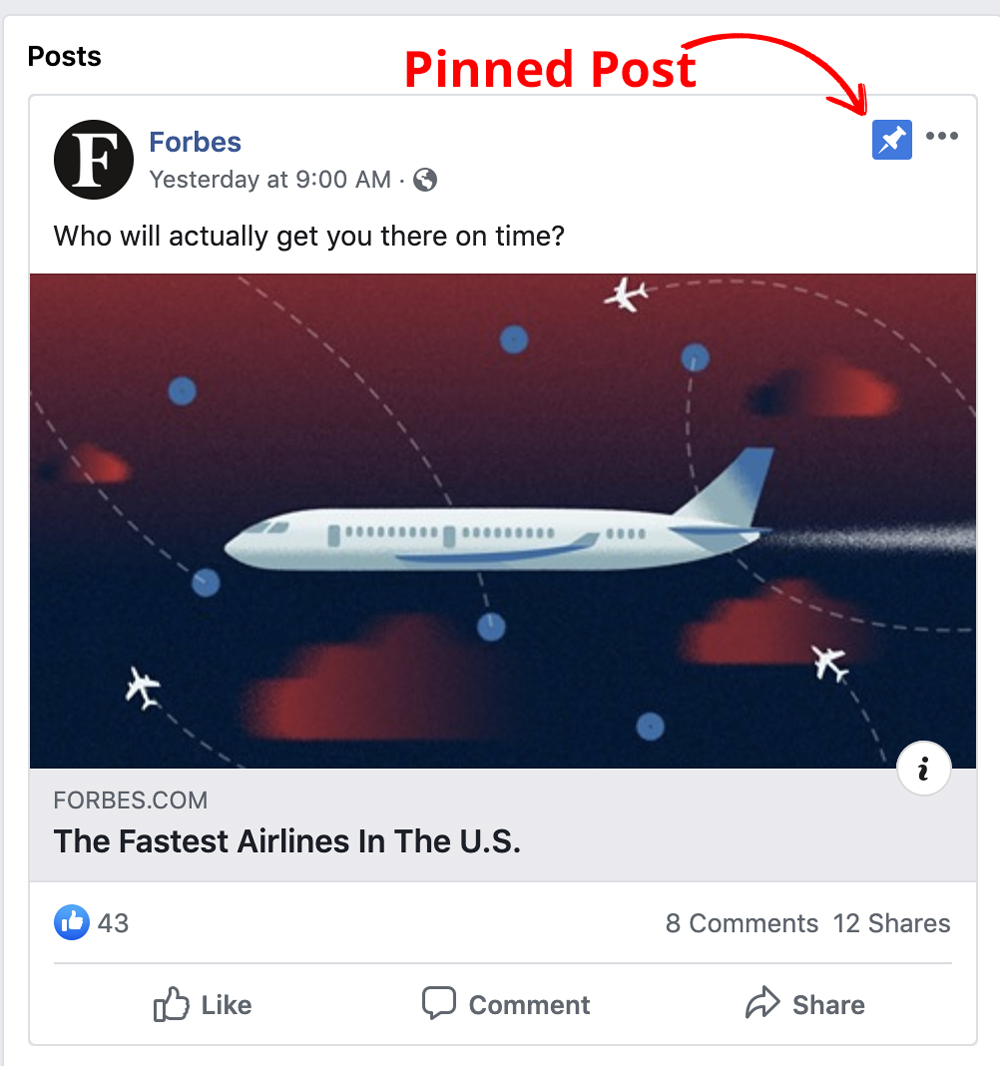
ii. Make a Facebook Messenger Chatbot
Yes! Facebook can have chatbots. The chatbot can help answer people who ask questions in the chatbot based on keywords they use. This instantly responds to users and is great for answering basic questions. Chatbots improve the user experience so take advantage of this feature.
Dominos uses Facebook Messenger Chatbots and lists keyword options that the chatbot has answers for. I clicked both “order” and “track order” and Dominos had an automated response to help me both track my order and place an order. Pretty cool stuff!
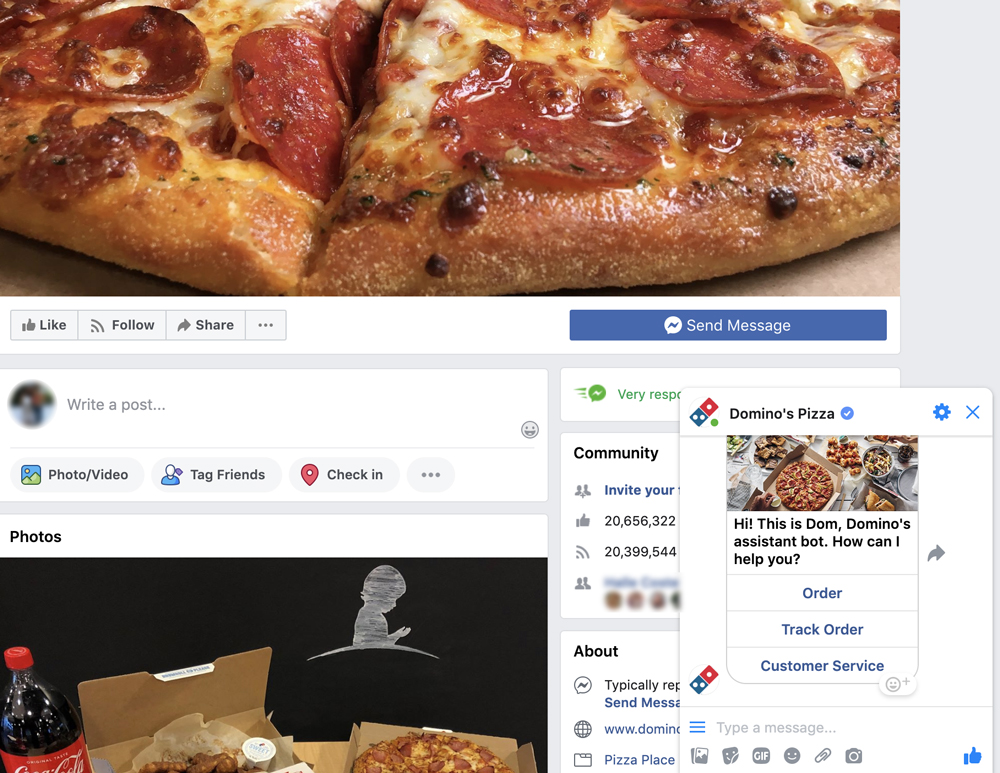

Learn how to create a Facebook messenger bot without coding here.
2. Business About Page
The about page contains multiple information sections where you can provide details about your company.
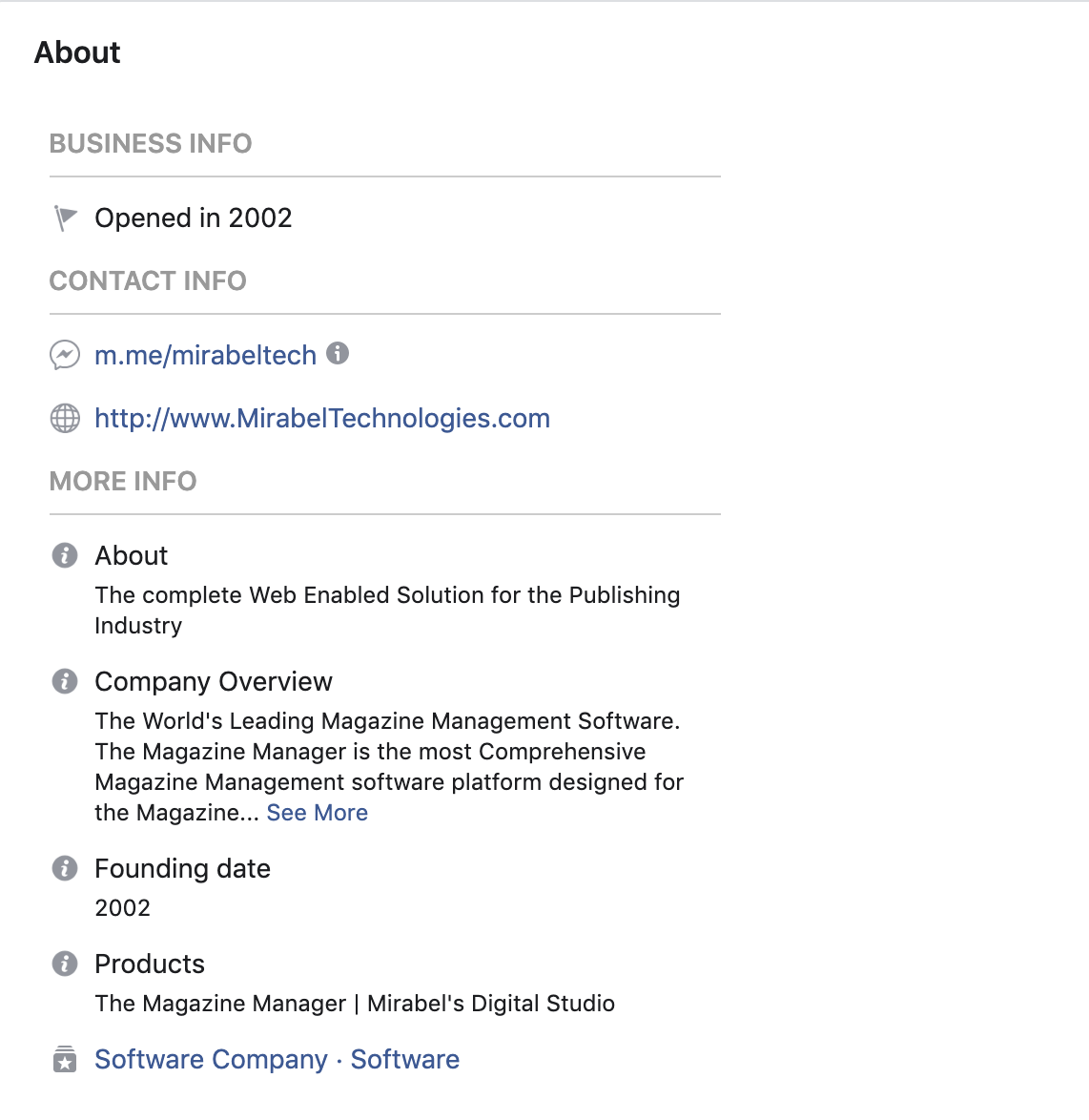
Share what your company stands and what makes the company stand out.
The home page and the about page are the two most important pages on a business profile. The other pages are up to you to add if you find them suitable for your company. For example, at Mirabel Technologies, we added a careers tab to list new openings.
Best Practices for Facebook’s About Page
i. Fill Out All the Information Facebook Allows You to
The more your customers know about your company the better. The nice thing about an about page is all the relevant about your company can be found in one place.
ii. Make Relevant Page Tabs
Do you have an e-commerce store? Add a “shop tab” so users can shop directly on Facebook and check out on your website. This is just one of the many tab options you can choose from. Explore them and use the tabs relevant to your company. Ignore the irrelevant tabs because you shouldn’t add tabs just because they are available.
3. Home Page
Now, this is a little confusing because there is a home page on your business profile and a home page which includes your timeline with posts from the accounts you follow. The latter is what we are talking about now. This is where the “create post” box and stories are located. Whether uploading photos, videos, or external links, put it in the create post box. Although it’s self-explanatory, stories are shared through clicking “add to your story”.
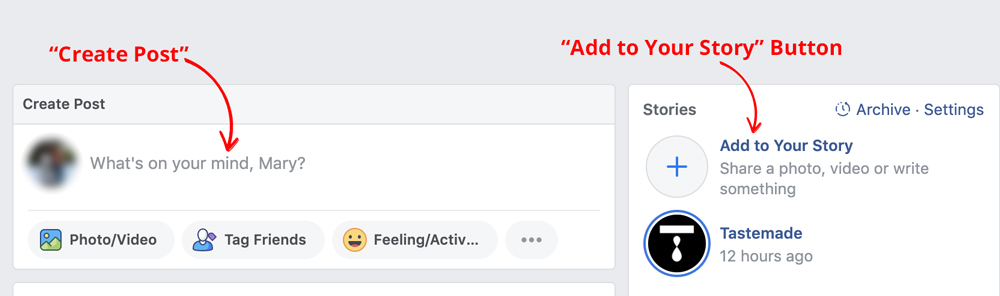
4. Posting on Facebook
Best Practices of Posting Any Content on Facebook
Schedule Posts
Make a schedule of posts with times, captions, etc. so you aren’t over posting, under posting, or posting too much of one type of content.
Below, Hootsuite shows how to schedule posts and review scheduled posts.
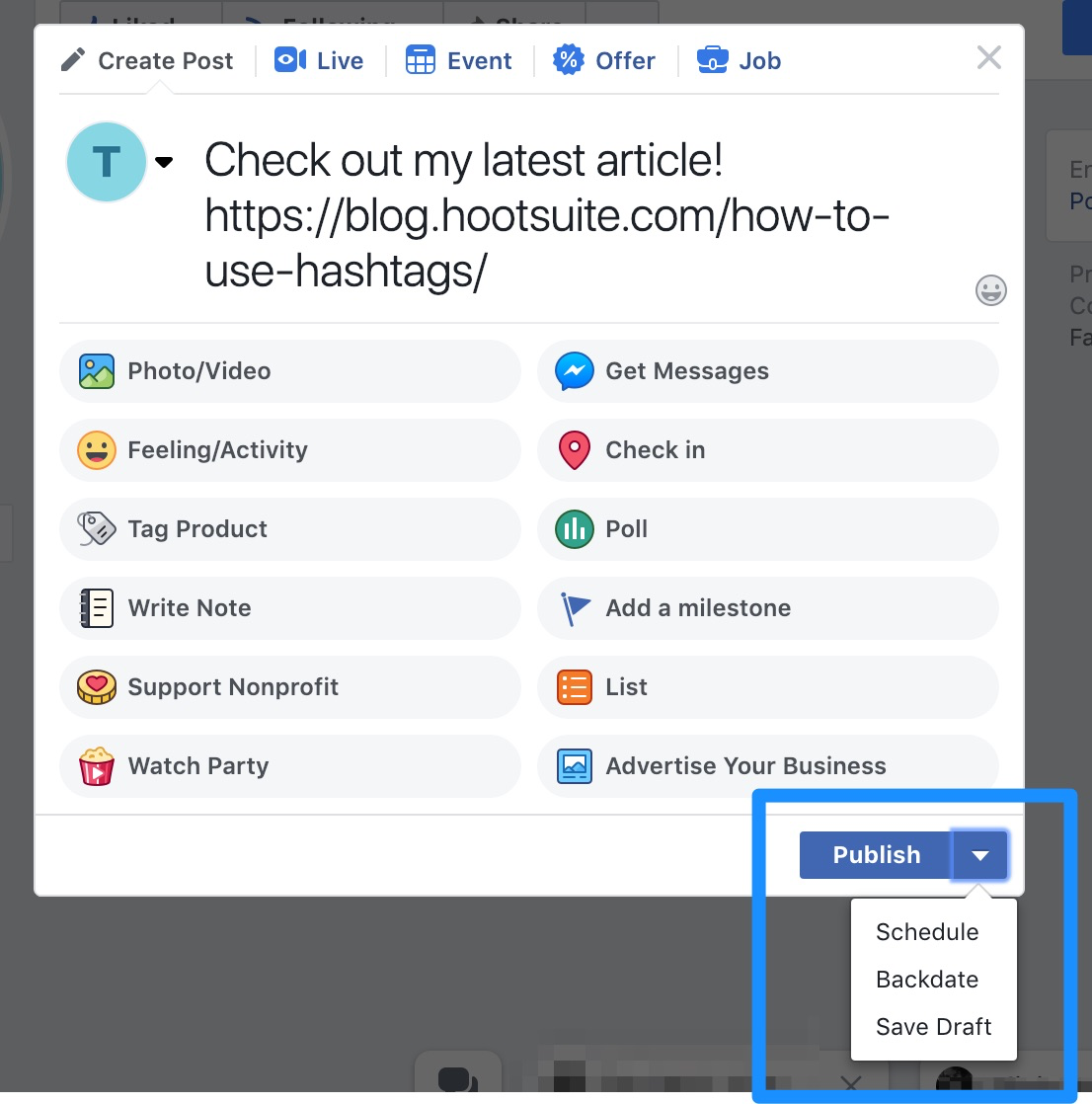
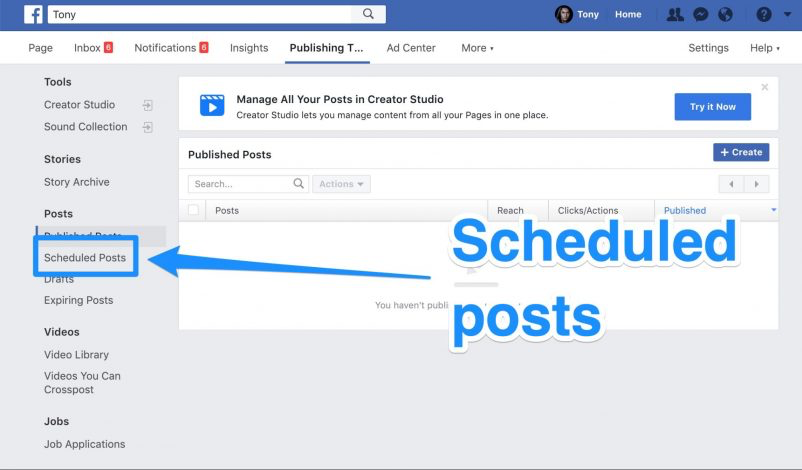
5. Content on Facebook
As I mentioned earlier, Facebook is the king of content. Let’s go over the diverse gamut of content Facebook supports.
i. Videos
Interestingly, people now watch more video content on Facebook than they do on YouTube. Video ads(which we will get into in a future blog post), according to ClearPivot’s Chantelle Stevenson, increase conversions by 20-30%. Every business should take advantage of Facebook videos.
Facebook supports various forms of videos including:
- Simple uploaded videos
- Live videos
- 360 videos
- Videos for Facebook stories
in most cases, shorter videos result in superior engagement.
Ezra Fishman from Wistia explains that “sweet spot” for videos is 2 minutes long. After 2 minutes, engagement drops drastically (see chart below).
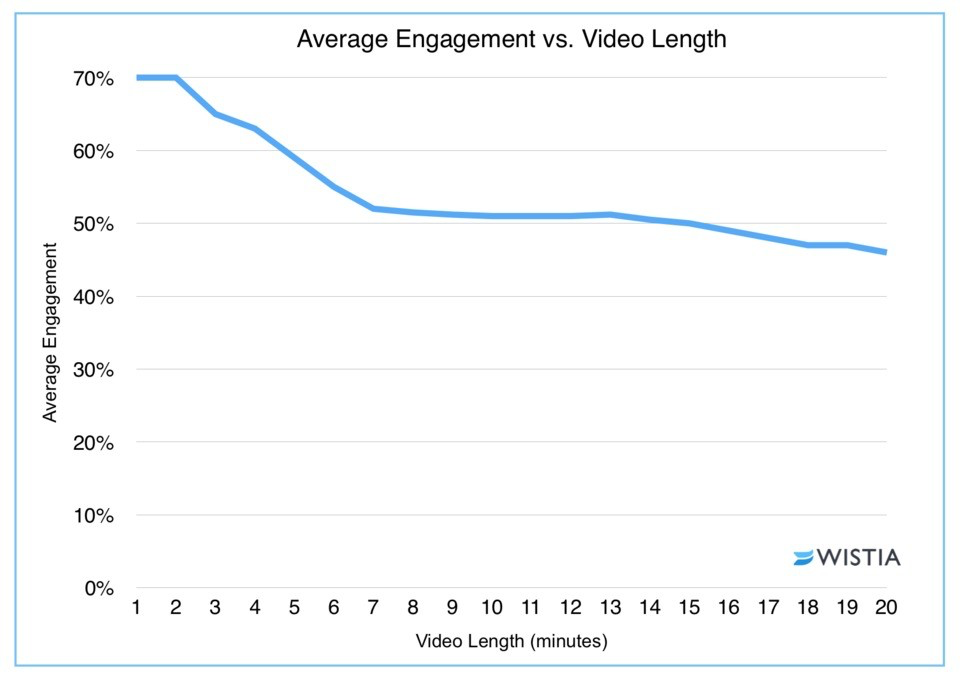
Best Practices with Video on Facebook
a. Hooks are Crucial
The first few seconds of the video must catch your intended audiences’ attention. Otherwise, they’ll keep scrolling.
M&M USA makes videos with great examples of this. The first half a second of video is a picture of M&M ice cream sandwiches. Then, the next few seconds show the M&M logo along with the title of the recipe they are making.
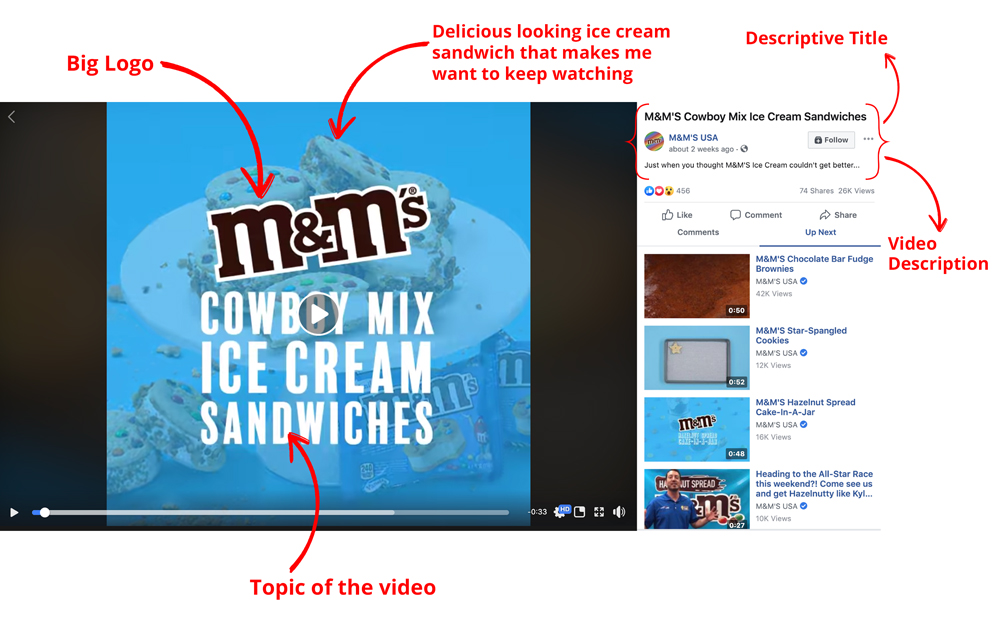
b. Make a Creative Title & Video Description
Let the users know what they are watching. Grab their attention. M&M USA uses the title “M&M’S Cowboy Mix Ice Cream Sandwiches” for their video.
The video description is “Just when you thought M&M’s Ice Cream couldn’t get better … “ They left me wondering… “hmm..M&M’s ice cream sandwiches are really good. I’m curious as to how it can be even better. I’m going to watch it.”
c. Post Videos Directly to Facebook
Facebook pictures appear larger on posts than YouTube, Vimeo, etc. links.
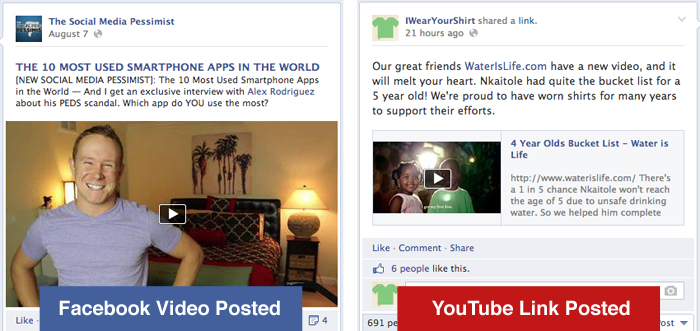
Additionally, “Facebook native videos” have a 477% higher share rate than YouTube videos. This disparity in engagement proves that although it may be extra work to make a native video, it is well worth the effort.
d. Use Closed Captions
Even if the user has the sound turned off on a video, captions allow the user to comprehend the meaning and message behind the video.
To add captions, use. srtfile format. Upload the video to Facebook. Click the“… “ at the bottom of the post and click edit video, choose file, upload SRT flies, and click save.
Watch the video “How To Add Subtitles & Captions To Your Facebook Live Video” by Jessica Crumbaugh for further instruction.
ii. Pictures
Facebook supports pictures, infographics, and even GIFs.
To post a picture or infographic simply click the photo/video button in the “create post” box to upload the photo.
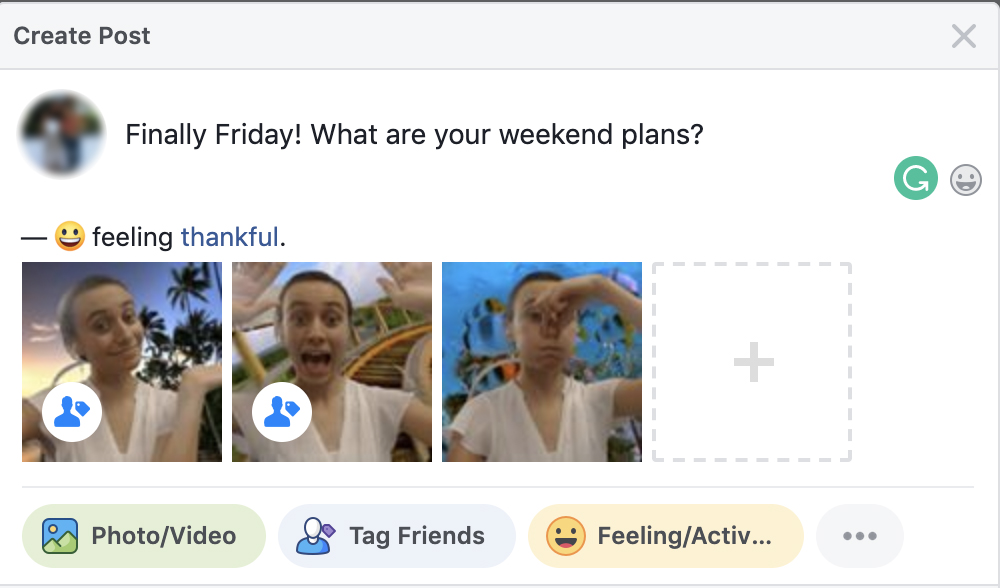
Best Practice for Pictures on Facebook
a. High-quality Images ONLY
Skip low-quality images at all costs. Nobody wants to see a fuzzy picture or a black border around your picture because the dimensions of the post were too small.
b. Creative Content & Captions
As for any type of content you post, make it interesting and unique. Tesla’s focus on clean or “green” energy is portrayed in this post along with an actual green Tesla car parked in front of a picturesque nature scene.
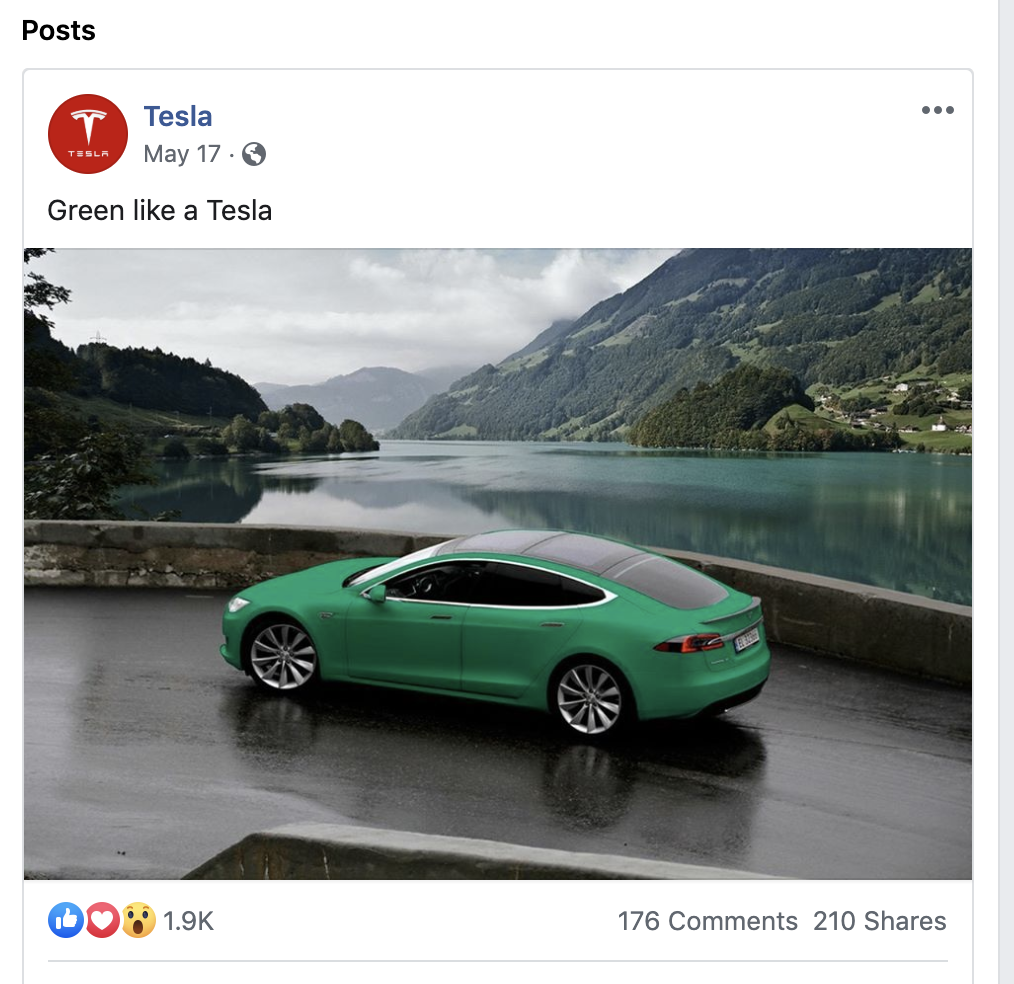
iii. External Links
Do you have a blog, landing page, or industry-relevant article you want to feature on your page? Easy. Copy and paste the URL into the “create post” box.

Once you copy and paste the URL, Facebook will pull the title tag from SERP (search engine results page) and a relevant picture if available.
Best practices for external link posts on Facebook
Delete the URL from your caption
Notice how in my directions above for adding a blog post I say to copy and paste the URL in the “create post” box, but in the screenshot there is no URL. That’s because once the blog populated on my post I went back and deleted it. It gives the post a much cleaner look while still allowing the users to have a direct link to my blog post.
Facebook is a monster of a platform, so to sum up Facebook’s best practices:
- Pin your best posts
- Choose a simple profile picture
- Get creative with your header
- Make a Facebook messenger bot
- Make relevant page tabs
- Fill out all of the about page information
- Schedule posts
- Capture your audience in the first few seconds of video
- Make descriptive titles and video descriptions
- Post native video to Facebook, not YouTube links
- Use closed captions on videos
- Post only high-quality content
- Get creative with content and captions
- Delete the URL from external link posts
Remember these and you’re ready to ace Facebook!
SEE FOR YOURSELF
Watch an overview to learn how B2B marketing automation by Mirabel Technologies can help you increase traffic, optimize your funnel, drive more leads, improve conversions, and boost ROI — at a price you can afford!

