Email database hygiene is one of the most important yet underrated aspects of email marketing.
Businesses are usually laser-focused on lead generation, optimizing form fills and getting new email addresses. Yet, they’re ignoring a huge part of the overall campaign.
Clean email lists.
They don’t spend nearly as much time on:
- Cleaning active email lists
- Checking the validation of new email addresses
- Scrubbing old or duplicate addresses
Cleaning up email lists is key to better metrics, including deliverability, open, and click-through rates. It also helps:
- Avoid the spam folder
- Decrease hard bounces
- Improve sender reputation
- Comply by all regulations set forth by inbox providers
This technique is a must-have for your email marketing strategy. (It’s also good for sales, as reps don’t spend time sending emails to empty prospects.)
If you’re new to email validation and cleaning lists, check out our quick guide.

What’s the difference between invalid and valid emails?
If you want a clean email list, the first thing to consider is the difference between invalid and valid email addresses. Valid emails will have these key factors:
- These addresses belong to an active inbox. The account is live with a reputable inbox provider, like Google, Yahoo, or Outlook.
For professional emails, the provider name is usually substituted with a domain name. This is to create continuity in branding and establish domain authority.
An example includes Mirabel Technologies. Our professional email is through Google, but the format includes our domain name: name@mirabeltechnologies.com instead of name@gmail.com. - The account is consistently engaging with email campaigns. The user is contributing to open and click-through rates and potentially forwarding or replying to emails.
- A valid email address has the correct format. (Skip to the next section for more information)
Invalid email addresses will have these key factors:
- These addresses belong to inactive recipients. The account has been closed or the inbox provider is no longer in service.
When an inbox provider falls out of business or a server is permanently down, all email domains under that provider become “dead”. The emails associated with this defunct domain are also invalid.
An example is Hotmail, whose website redirects to Outlook. Another popular example is Earthlink, which nearly went defunct with dial-up internet. - An email can also become invalid if the user changes their email. This leaves the previous email without a user. A person may switch inbox providers, or create a new email address within the same provider, which leaves the previous email dormant.
- The account doesn’t engage with your email campaigns. This is most likely because the account is deactivated (not because it’s active and unengaged).
- An invalid email address format can also hinder delivery. If the email address has typos or misformatting, especially in the domain, it’s deemed invalid.
For example, when a would-be subscriber fills out the form too quickly and makes accidental spelling errors when entering an email address.
According to VerifyBee, in the average mailing list, “about 5 to 30 percent of emails will be invalid”.
Over time, email lists decay. Old email addresses become invalid for one reason or another. This consistent deterioration is when an email list is most vulnerable to holding invalid or unknown email addresses.
What is a valid email address format?
Every valid email address has three crucial components. Courtesy of VerifyBee, this is an example of a valid email address in three parts:
example-email@testServer.com
- Example-email: This is the unique name each email address has within a given email domain’s server. It’s also called a username.
- @: Every valid email must contain an “@” symbol before the domain. If it doesn’t contain an “@” symbol, it’ll be marked invalid.
- testServer: This is the domain name that the address belongs to. In this case, it’s not the name of the inbox provider. It’s a new domain, likely matching a website.
- .com: This is the domain identifier that “identifies what kind of domain it is that hosts the recipient server.”
In short, the local address in VerifyBee’s example is, “example-email”. It belongs to the domain “testServer,” and “.com” is the domain identifier.
If the email address has spelling or formatting errors in the local part of the email or a “dead” domain name, it’ll be marked as invalid.
If you need help visualizing a proper email address format, check out this infographic from NeverBounce, an email verification service:
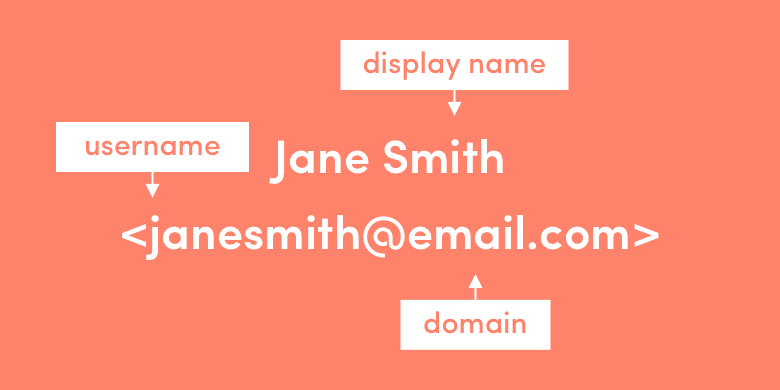
How to check if an email is valid
Email database hygiene is key to high deliverability rates and increased domain authority.
It’ll also validate your marketing efforts by ensuring that you don’t send campaigns to uninterested or inactive emails.
In order to achieve this, you must keep a clean email list. It’s important to check if old emails are still valid and if new emails coming in are properly formatted.
You can do this by scrubbing your email list. (Check out this blog from Mirabel’s Marketing Manager for detailed information.)
If you’re looking for quick email cleaning tips, read on:
- Know when to scrub your email lists. Up to one third of the contacts on your list will be obsolete within a year.
Pay special attention to high amounts of unsubscribers, frequent spam reports, and reduced delivery, open, and click-through rates.
- Remove unsubscribers. While still active email addresses, unengaged or unsubscribed contacts hurt your email campaigns.
Plus, if a user unsubscribes, you have to honor their decision.
Create an unsubscribe list and exclude those emails from your campaigns.
“The worst thing you can do is hide your unsubscribe link or make the opt-out process unnecessarily time-consuming or confusing,” says SendInBlue. “If recipients feel like they can’t leave, they’ll just mark your emails as spam, which counts as a big strike against your sender reputation.”
Build trust by excluding unsubscribers from future emails. If not, it could result in a dreadful spam report.
- Add subscription options. Occasionally, a user wants to continue receiving emails but only about content they care for. They’ll be more likely to engage with properly targeted emails over a generic newsletter.
For example, a publication may send a daily update with news around the world, a weekly rundown, and sales emails for purchasing subscriptions.
- A user can opt out of receiving sales emails and focus on the important articles, or vice versa.
Adding subscription options gives users preferences and control. It’s a great way to clean your email list without deleting valid email addresses.
It’s also a key feedback method to see what your subscribers are most interested in, so you can focus on that content.
- Delete duplicates. Clean up your email list by deleting duplicate addresses. If a contact record has two entries of the same email address, trash one.
- Manually edit obvious errors. Another formatting error to look out for is spelling.
Oftentimes, bounced and invalid emails simply need to be corrected. Editing these more obvious mistakes is an easy way to improve your email list hygiene.
For example, changing @gmial.com to @gmail.com or @outlook.con to @outlook.com are simple enough to do.
- Use an email verification service. One of the most effective ways to clean your email lists is to use an automated scrubbing tool.
Also known as an email verification tool, these quick fixes automatically remove duplicate, spam, or invalid email addresses.
They do so by verifying domain names, proper formatting, spelling, active inbox providers, and syntax.
Most email verifiers will finish scrubbing an email list within a few minutes. Some tools are even free or offer free credits like Clean Your List by Mirabel Technologies.

How often should you clean email lists?
Unfortunately, a one-size-fits-all approach to email scrubbing doesn’t exist.
When it comes to the longevity or legitimacy of an email subscriber, every industry is not the same.
Hard bounces and unsubscribe rates differ across the board, and Mailchimp compiled the data in October 2019 to prove it:

Want the best email cleaning advice?
Remember: “A smaller list of engaged subscribers — people who actively read and interact with your content and brand — are more valuable than a larger list of subscribers who never open your content.”
Using that golden rule, target actively engaged subscribers and clean up unengaged, hard-bounced, and invalid emails.
So, how often should you clean your email list?
- Sendinblue says “every now and then.”
- Neil Patel scrubs his email list every single week (though he has millions of subscribers to scrub).
- HelloBar (www.hellobar.com), Patel’s business partner, “[recommends] cleaning your email list every three months to start.”
- Omnisend agrees with “once per quarter AND also if you notice a sudden drop in your open rates. However, if you’re rapidly increasing new subscribers, a monthly check might be more appropriate.”
Taking all the expert opinions into account, the tangible timeline for most businesses would be once every three months.
A good rule of thumb is the larger the email list, the more frequent you should scrub it.
Conclusion
How do you clean your email list?
The overall answer is simple: Frequently and using a reliable email validation tool.
To make it easier for your marketing team, here’s a quick refresher:
- Verify the email addresses as leads come in.
- Check if any duplicates exist before adding a new contact.
- Add an unsubscribe button to emails. Give the contact the option to opt into specific campaigns or opt out altogether.
- Create an unsubscribe list in your database. Exclude these emails from future campaigns.
If you want to learn more, download the email marketing guide from Mirabel’s Marketing Manager. Click on the button below to get started.
SEE FOR YOURSELF
Watch an overview to learn how B2B marketing automation by Mirabel Technologies can help you increase traffic, optimize your funnel, drive more leads, improve conversions, and boost ROI — at a price you can afford!

